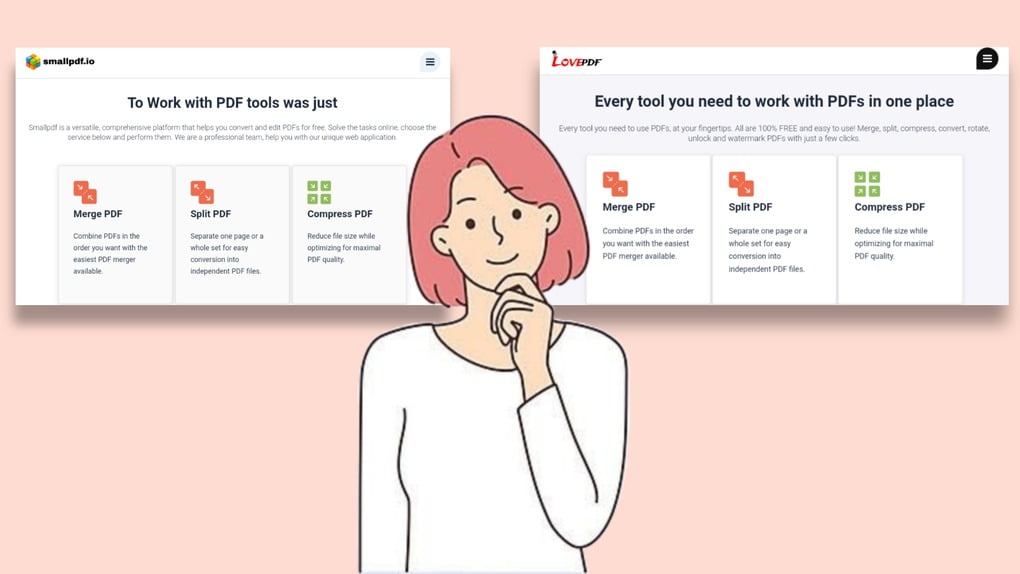
Overview of Smallpdf and iLovePDF
Smallpdf and iLovePDF are among the leading online tools for managing PDF documents. Both platforms cater to a wide range of needs, including PDF conversion, compression, and editing, making them indispensable for both personal and professional use.
Smallpdf offers a user-friendly interface designed to simplify the process of handling PDFs. Among its core functionalities are converting documents from and to the PDF format, compressing PDF files to reduce their size, and editing PDFs with various tools, such as adding text, images, and annotations. Smallpdf also allows for secure document signing and merging or splitting PDFs. The platform supports access on different devices, including desktops, tablets, and smartphones, which makes it exceptionally versatile and accessible for users on the go. Notably, Smallpdf provides integration with popular storage services such as Google Drive and Dropbox, enhancing its usability in diverse workflows.
iLovePDF similarly excels in delivering essential PDF tools through an intuitive and easily navigable interface. Users can convert various file types to PDF and vice versa, compress files to save space, and employ editing tools for tasks such as adding text, shapes, and watermarks. Unique to iLovePDF is its robust batch processing capabilities, allowing users to perform operations on multiple files simultaneously, significantly saving time. iLovePDF is accessible via web browsers on any device, and dedicated mobile applications are available for both iOS and Android users. Additionally, iLovePDF integrates with cloud services such as Google Drive and Dropbox, ensuring seamless document management across different platforms.
Both Smallpdf and iLovePDF distinguish themselves by addressing the common challenges associated with PDF manipulation, offering distinct advantages that cater to varied user preferences and needs. Their commitment to providing comprehensive PDF solutions through convenient and accessible interfaces underscores their status as top contenders in the online PDF tool arena.
Feature-by-Feature Comparison
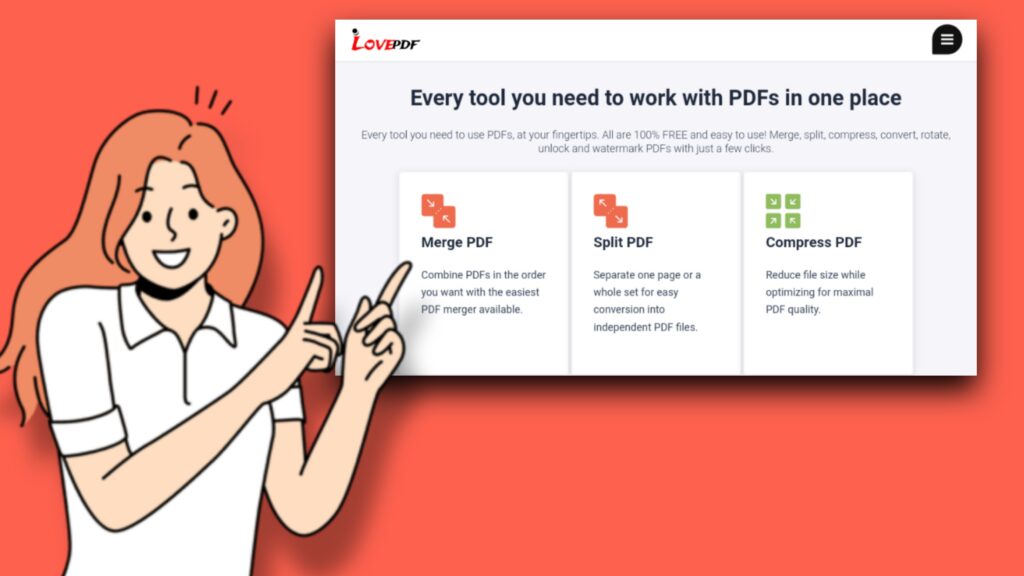
When it comes to PDF management, both Smallpdf and iLovePDF offer a robust suite of features that cater to various needs. The platforms provide similar core functionalities, yet subtle differences can influence your preference based on specific requirements.
PDF Conversion: Both Smallpdf and iLovePDF support an extensive range of file conversions. Whether transforming PDFs to Word, Excel, PowerPoint, or converting images into PDFs, both platforms offer stellar performance. However, iLovePDF offers a slight edge with its support for HTML-to-PDF conversion, a feature not currently available in Smallpdf.
Merging and Splitting: Users can merge and split PDFs seamlessly with either tool. Smallpdf offers a user-friendly interface that makes merging and splitting documents intuitive. iLovePDF complements this with a batch processing feature, which proves invaluable for those dealing with multiple files simultaneously.
Compression: Efficient file compression without significant loss of quality is a cornerstone for both platforms. Smallpdf provides an impressive standard compression but also offers a ‘stronger compression’ option. iLovePDF is equally competent, ensuring minimal quality degradation while achieving substantial size reductions.
Encryption and Security: In terms of encryption, both platforms allow users to add passwords and restrict permissions to safeguard sensitive information. Smallpdf boasts an additional ‘bank-level’ encryption standard, offering an extra layer of security that might appeal to more security-conscious users.
Editing: The editing capabilities in Smallpdf and iLovePDF are comprehensive, including text modification, annotations, and the ability to add images. Smallpdf’s interface shines through its simplicity and ease of navigability, whereas iLovePDF offers a rich selection of tools, including page numbering and watermarks.
Additional Utilities: Both platforms provide eSignature capabilities, enhancing document authenticity and workflow efficiency. Cloud integration is another shared feature, with Smallpdf supporting Google Drive and Dropbox. iLovePDF extends its integration to include OneDrive. This makes iLovePDF slightly more versatile for users who utilize diverse cloud services.
Ultimately, Smallpdf and iLovePDF both have their respective strengths. While Smallpdf excels in its streamlined user experience and advanced security, iLovePDF distinguishes itself with a broader range of file processing capabilities and integrations.
Pricing and Value for Money
When comparing the pricing structures of Smallpdf and iLovePDF, there are distinct differences that cater to various user needs. Both platforms offer free versions, though these come with limited functionalities. For users looking to access a broader range of features, subscription plans are available.
Smallpdf’s pricing model includes a monthly subscription that costs approximately $12 per month or an annual subscription discounted at around $96 per year. This plan provides unlimited access to all features, including file compression, conversion, and editing tools. Smallpdf also offers a 14-day free trial, allowing users to explore the premium features before committing financially.
In contrast, iLovePDF presents a more flexible pricing model. Users can opt for a monthly subscription priced at about $9 per month, or an annual plan for roughly $48 per year. Besides these, iLovePDF also provides a one-time purchase option for lifetime access, which is particularly attractive for long-term users. Like Smallpdf, iLovePDF offers a few days of free trial for users to evaluate the premium services.
Assessing value for money involves looking at the features offered relative to the costs. Smallpdf is often praised for its user-friendly interface and the extensive range of tools available in its free version, making it attractive to casual users. However, professional users and businesses might find more value in iLovePDF’s more competitive pricing structure, especially when considering long-term usage.
Moreover, both platforms periodically offer discounts and special promotions, which can further enhance their appeal. It’s essential for users to align the platform’s pricing with their budget constraints and feature requirements carefully. Casual users may find the free services adequate, whereas professional and business users should weigh the benefits of the subscription and lifetime access options to ensure the best value for money.
User Experience and Customer Support
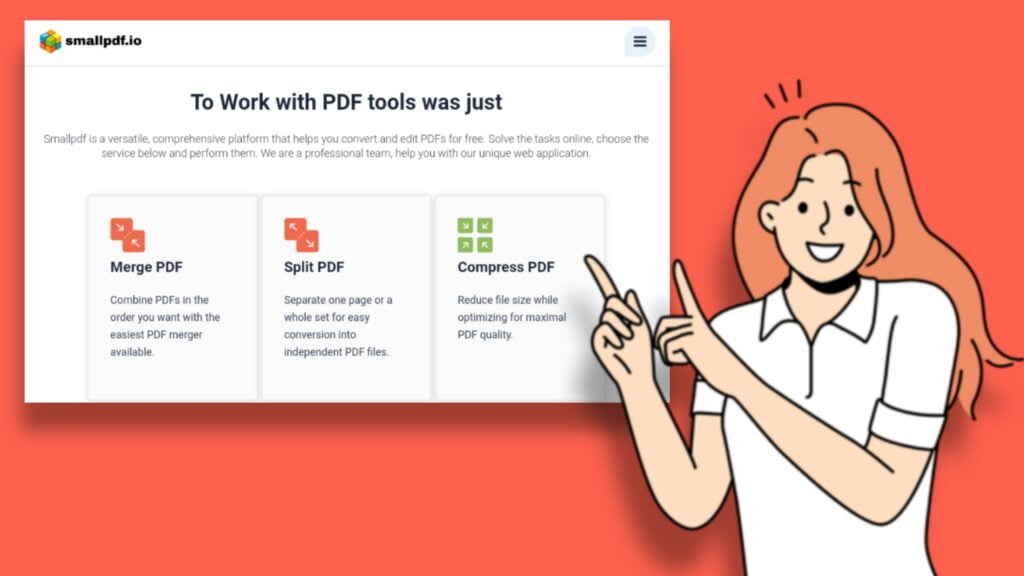
When evaluating the user experience of Smallpdf and iLovePDF, there are notable differences that can influence a user’s choice. Smallpdf boasts a clean, intuitive interface that caters to both novice and experienced users. The layout is straightforward, allowing easy access to a wide range of tools within a minimal number of clicks. On the other hand, iLovePDF also offers a user-friendly interface, albeit slightly more cluttered, which may feel overwhelming to new users. However, it compensates with multiple language options, making it accessible to a broader audience.
Both platforms provide quality user guides and tutorials. Smallpdf includes detailed articles and video tutorials that guide you through various processes step-by-step. These resources are easy to follow, significantly enhancing the user experience. iLovePDF similarly offers comprehensive guides and a Help Center that addresses a multitude of common questions. The inclusion of visual aids in the form of screenshots and videos further aids in understanding. User reviews and ratings tend to favor Smallpdf slightly more, citing smoother navigation and quicker task completion.
Customer support is another critical aspect where these platforms differ. Smallpdf offers multiple support channels, including email support and an extensive knowledge base. While their response times are generally prompt, they do not provide live chat support, which could be a limitation for users needing immediate assistance. Conversely, iLovePDF goes a step further by offering live chat support in addition to email and a detailed FAQ section. Their live chat response times are commendable, often resolving issues in real-time, which could be a significant advantage for users requiring urgent help.
In conclusion, the choice between Smallpdf and iLovePDF largely depends on individual priorities. Smallpdf may appeal to those who value a cleaner interface and comprehensive tutorials, while iLovePDF is better suited for users who prioritize multilingual support and the availability of live chat for customer support. By considering these aspects, users can make an informed decision tailored to their specific needs and preferences.